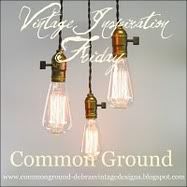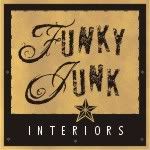I have tried several methods to transfer images from my favorite website, The Graphics Fairy, onto wood. The Citrasolv method works well, I've tried Mod Podge and some others, but also wanted to try using the Woodworker's Transfer tool that I learned about from Dee at A Lapin Life. I found the link on her site to buy this tool from Amazon. (It costs about $14 and qualifies for their free shipping if your total is over $25) It was really easy to learn how to use it from the directions right on the package.
I started with a mirror image of a graphic from a laser copy. (Remember that if you only have an inkjet printer, just take it to Kinko's or anywhere with a big copy machine, copy it and you'll have a laser copy)
I used a simple, small, beaten up fence board from Lowe's. I did sand it where I was going to apply the graphic, so it was pretty smooth in that area, but other than that, I left it in its beaten up state. I taped the graphic to the wood so it would stay in place and rubbed the heated tool over the paper. It took a couple of minutes of running the tool over the paper for the graphic to transfer onto the wood. I lifted off the paper and the graphic looked great.
I stained the wood with Minwax Puritan Pine. I like this color on cedar as it's kind of dark, but still shows the graphics. Unfortunately, no one seems to carry this color anymore!
After the stain dried, my husband made the box.
I found some fall bushes at Michael's. I stuck them in pots with styrofoam, put some spanish moss on top and they were done.
I really love the way the wood transfer tool works! Dee at A Lapin Life has a tutorial on using it to transfer graphics onto fabric as well. I think that may be my next project!
Thanks so much for your visit!
Pam
I am linking to the following parties:
French Country Cottage's Feathered Nest Friday
2805's Potpourri Party
In My Own Style's Tips and Tricks Party
I am linking to the following parties:
French Country Cottage's Feathered Nest Friday
2805's Potpourri Party
In My Own Style's Tips and Tricks Party